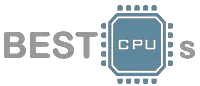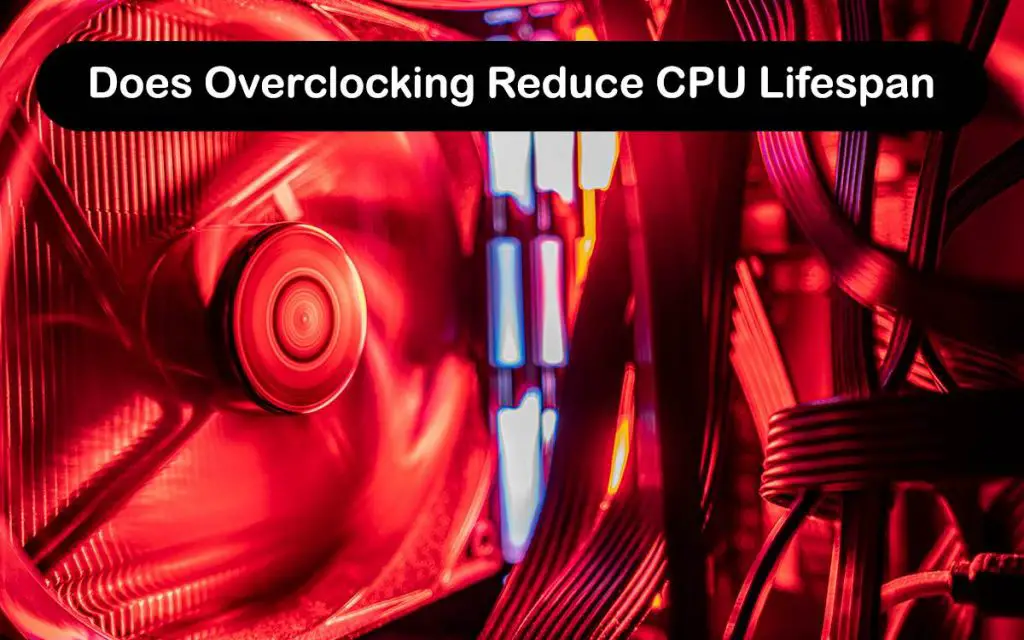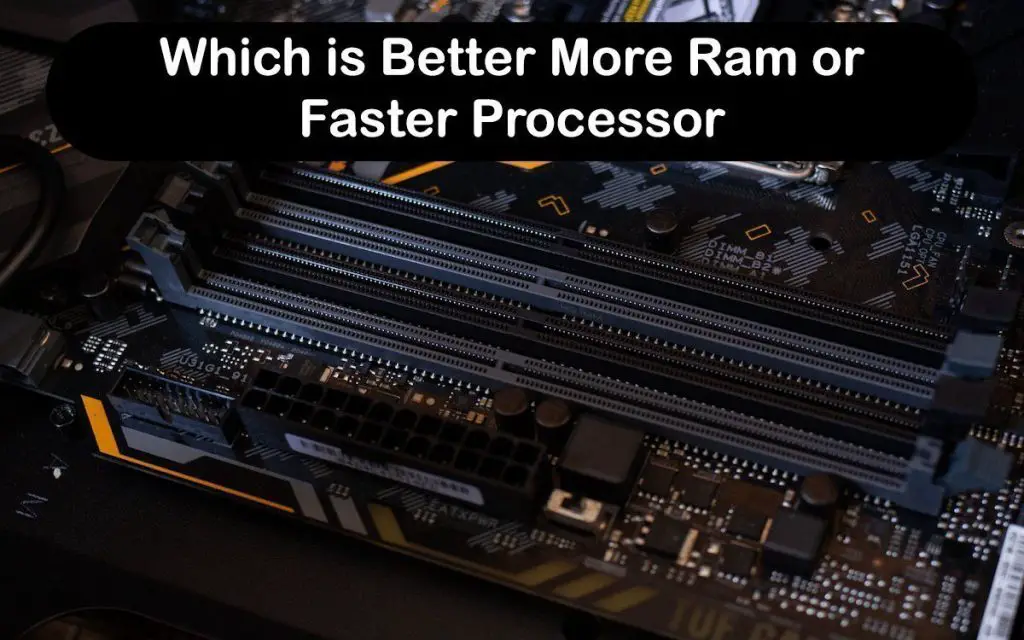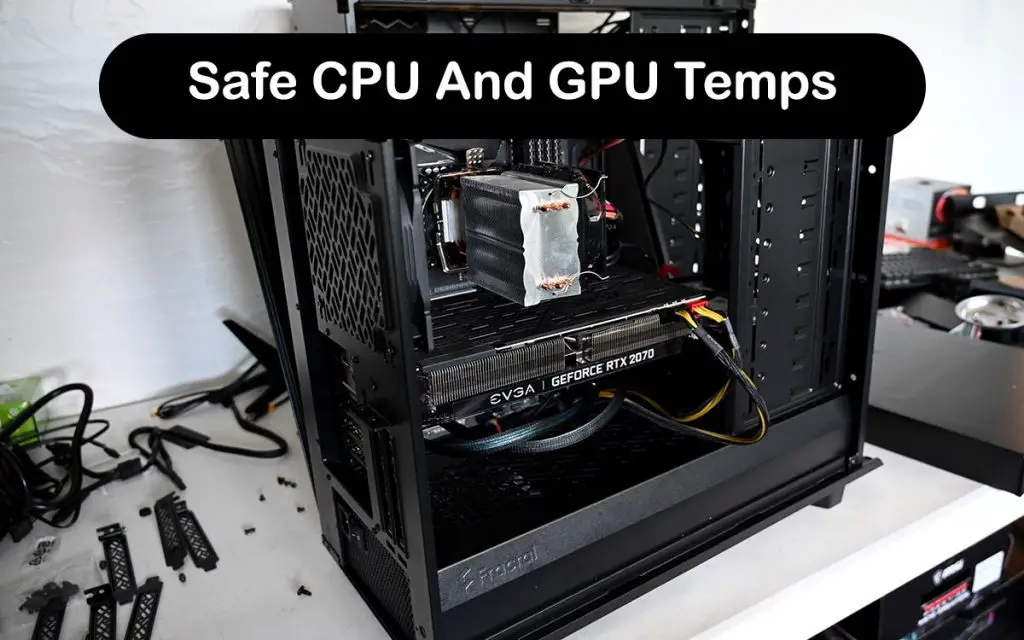If you are a gamer, then chances are you want to squeeze every drop of performance possible out of your hardware. One way to achieve that is by overclocking your CPU. But does overclocking reduce CPU lifespan?
Yes, overclocking does technically reduce the CPU lifespan but it is not significant. The average CPU lifespan is already long enough to last until it is obsolete. Overclocking will generally involve increasing the voltages, which makes the CPU use electricity, which then increases thermals. If you are overclocking on a stock cooler, you may want to watch out as this can become an issue. If your thermals are high, the clock speed does not matter because your programs and games will crash, you will have FPS drops and micro stutters, and so on.
Does overclocking reduce CPU lifespan by making it run hot? The thermals have the most impact on a CPU lifespan. Does overclocking reduce CPU lifespan if you use the stock cooler? Yes, it does. But again, if your CPU is not going above 80°C-85°C, you will be fine. This is not easy to achieve under a consistent full load on a stock cooler, but it is not impossible either. If you are using an Intel CPU, then you cannot overclock much on a stock cooler. Intel already pushes their CPUs to a high clock speed in turbo mode, but then makes them throttle. Overclocking will not give you much of a performance benefit if any at all in that instance.
But if you are using an AMD Ryzen, then overclocking is a good idea. All Ryzen CPUs are unlocked from the factory, meaning that you can overclock every model. How much you can overclock and the thermals depend on the silicon lottery (the quality of your specific chip), but most users can expect a small performance bump. However, even with AMD’s great Wraith coolers, you still have to monitor the temperatures and voltages carefully. Does overclocking reduce CPU lifespan in AMD CPUs running on aftermarket coolers? Yes, but not as much as on the stock cooler.
Does overclocking reduce CPU lifespan? Should I care if it does? Does overclocking reduce CPU lifespan if it is an old CPU? To learn the answers to these questions, keep on reading.
Can Overclocking Damage CPU
If you overclock your CPU by a lot, then yes, it can. But boosting the speed a notch is mostly safe. There is always a small risk involved whenever you overclock, but you should not worry too much about it. Bear in mind that overclocking will void your warranty. If you already have decent performance and do not need more FPS, you should not overclock. The CPU’s stock turbo mode will do it for you instead without voiding your warranty or risking anything.
The most dangerous way in which overclocking can damage your CPU is when you play with voltages. If you have no idea what you are doing and change the voltages by a significant margin, it can instantly kill your CPU. Again, most modern CPUs and motherboards have built-in protections or do not allow you to exceed a certain limit, but there is always a chance of something happening.
Should I Overclock My CPU
It depends on a few factors. First of all, do you feel like you need more FPS? If the answer is no, then you should not overclock. Of course, you can always do overclocking for fun, but that is not the goal of overclocking. If you do need more FPS, then there are still other factors that you need to consider.
CPU does impact game performance but not by much. Your GPU has the biggest impact. If you have a GPU that is much better than your CPU, then you may want to overclock. Bear in mind that RAM is also important. If you do not have enough RAM, it can cause micro stutters and freezes in games. The RAM clock speed is also important if you have an AMD Ryzen CPU as Ryzen can take advantage of faster RAM sticks.
If you have determined that your CPU is indeed the main bottleneck in your PC and you do not have enough money at the moment to upgrade, then overclocking is a good way of increasing FPS. You should increase the clock speed in small increments to see if it does impact the FPS. If you are determined to overclock, make sure to do thorough research and always check the temps and voltages. Also, consider an aftermarket cooler in that case.
How Much Performance Gain From Overclocking CPU
You can get quite a lot from overclocking. You can also get very little. Overclocking can sometimes increase your FPS by up to 50%, but other times it will only increase by 3-5%. This will depend on your system specs and bottlenecks. If your GPU is significantly newer and better than your CPU and you have plenty of RAM, then overclocking your CPU can increase your performance by a lot.
Overclocking can make an old CPU more appealing. For example, many people who use the ancient Intel Core 2 Quad Q6600 have successfully overclocked the CPU by doing a BSEL mod, which involves putting small pieces of electrical tape on certain pins.
This made the CPU run at 3.0 GHz (Up from the stock 2.4 GHz) without making it run too hot or decrease its lifespan significantly. The Core 2 Quad Q6600 is proof of how overclocking can make an obsolete CPU useful again. Does overclocking reduce CPU lifespan here? Sure, but the CPU costs a few dollars anyway, so it is by no means a huge loss.
How Do I Know If I Can Overclock My CPU
If you are running an AMD Ryzen inside your system, the answer is always yes. All Ryzens are factory unlocked. However, it will depend on your motherboard. A320 motherboards, for example, do not support overclocking. You need to have a B450 or better. It is wise to check the motherboard’s manufacturer to make sure that it supports overclocking.
If you have a newer Intel processor, they should have a “K” or “X” at the end of their name (for example Intel Core i5-9600K). With Intel, the motherboards that support overclocking have a “Z” as a suffix. As mentioned previously, doing a BSEL mod is essentially overclocking, but with those older CPUs, it can be done on any motherboard.
It is always worth checking the CPU’s manufacturer site as well as the motherboard’s manufacturer’s site to double-check if your CPU can be overclocked. If they do not mention it on the model’s page, then Google it.
What Are The Risks Of Overclocking
First and foremost, it voids your warranty. If you are doing a BSEL mod or are doing BIOS overclocking on an older CPU, it can be dangerous, even if you do everything by following guides. Even if you have successfully overclocked and are not experiencing any stability issues, overclocking still poses some risks.
The first thing that you should worry about is heat. Overclocking will make your CPU run much hotter. If you run it above 80-85°C under a full load, you are risking permanent damage to your CPU, motherboard, or PSU. On the topic of motherboards and PSUs, you want to make sure that you are using good-quality stuff. A cheap PSU can easily wreck your CPU and motherboard if you overclock.
If your temperatures are taken care of by a good aftermarket cooler, then you still need to worry about voltages. Does overclocking reduce CPU lifespan by changing voltages? Overclocking typically involves increasing the voltage, which in turn makes it run hotter. The voltage itself can damage the CPU as well. Going above the manufacturer’s recommended voltage can be very dangerous and instantly kill your CPU. Always be aware of that.
Final Thoughts
So, the answer to the question, “Does overclocking reduce CPU lifespan?” is yes, but it sometimes does not matter. If your CPU is old and you do not care if it dies, then go ahead. Old CPUs are very cheap and can be easily replaced without much trouble. Also, overclocking a very old CPU can increase your FPS a lot in modern titles, especially if you have enough RAM and a good GPU.
If you have a newer CPU, overclocking is not recommended. It will void your warranty and you will not gain much from it anyway. If you are already happy with your FPS, overclocking is not recommended. The goal of overclocking more or less is to exchange CPU lifespan for performance.
CPUs can last a very long time (5-10 according to manufacturers, but experience says decades), so overclocking it will typically not make the CPU die before it has become obsolete. Instead, it can be a great way of squeezing more for free.
Alert: If you decide to overclock your CPU, do it at your own risk. We are not responsible for any damage that you cause to your components. Only overclock if you know what you are doing. Changing voltages can not only damage your components, but it can also cause a short circuit, creating a fire and an electrical hazard.