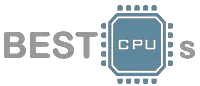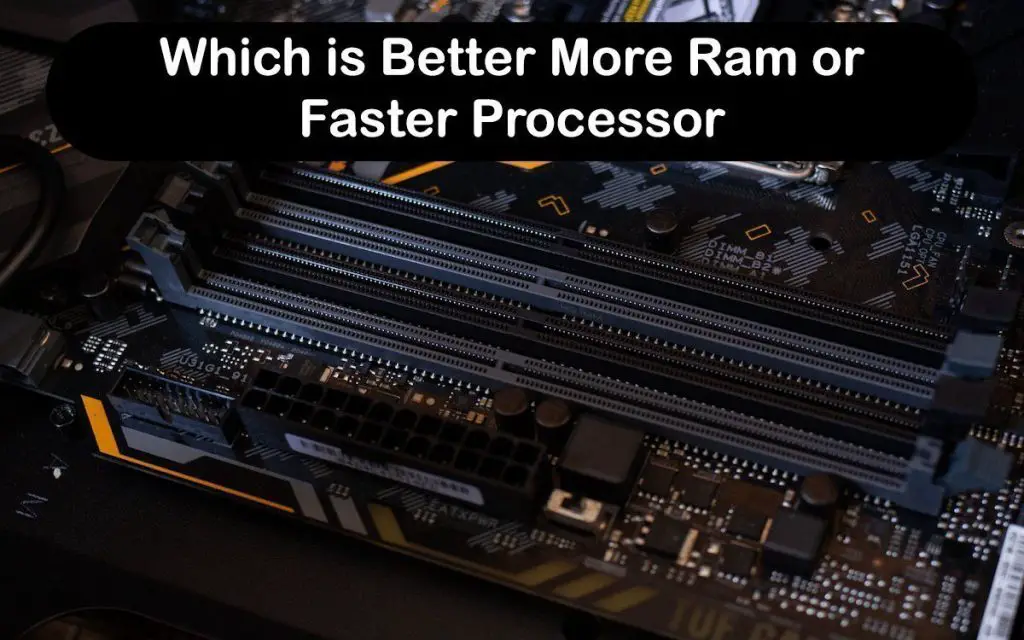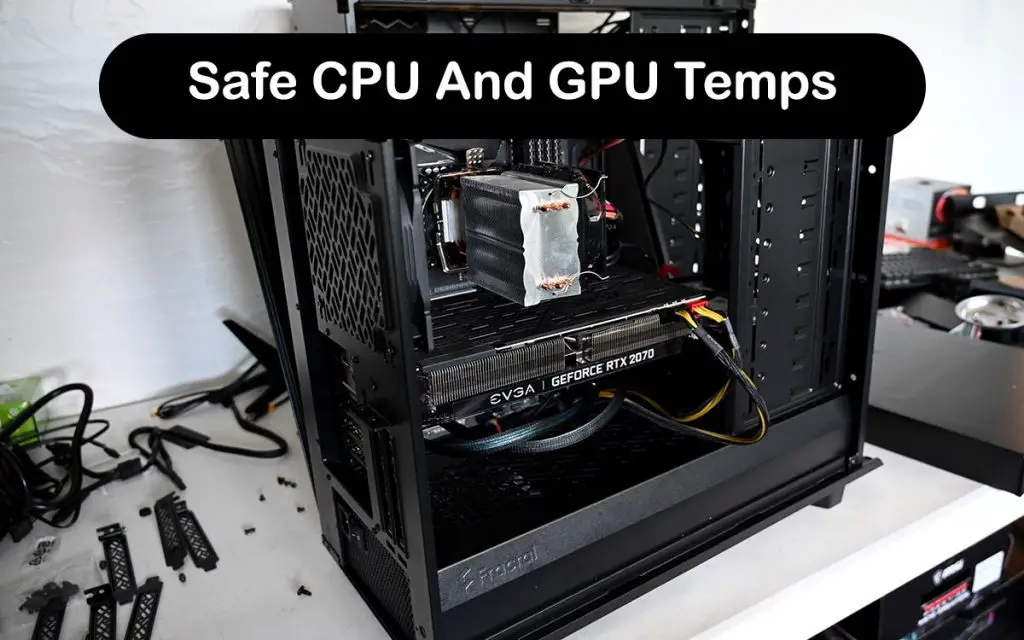For your CPU to work optimally, it needs to stay cool. You have decided that you want to upgrade your cooling. But are all CPU fans compatible?
If by “CPU fans” you actually mean CPU cooler, then the answer is almost always yes. Most CPU coolers come with different brackets that allow them to be installed onto both AMD and Intel platforms. Bear in mind that you might need to buy a new bracket for a new socket generation in case the old one does not fit anymore. For example, many Cooler Master Hyper 212 owners had to buy new brackets for the AM4 socket when AMD released Ryzen.
The difference between a CPU fan and a CPU cooler is that a CPU fan is only one part of a CPU cooler. We also need to distinguish the difference between the CPU fan and the heatsink. A typical CPU air cooler is made out of those two components. The heatsink is the metal part of your CPU cooler. It has many (usually aluminum) fins through which the fan pushes air.
The CPU fan, on the other hand, is a normal fan that looks similar to your case fans. The difference between CPU fans and case fans is that case fans are optimized for the best airflow. CPU fans are made to push or pull air through the heatsink in the most efficient way. CPU fans are often called “static pressure fans” and case fans are usually called “high airflow fans“.
If you wish to learn more about compatibility between CPU fans and heatsinks, keep on reading. Also, you might wonder how much you lose by using an airflow optimized fan on a CPU cooler. The two will be compared below.
Are All CPU Fans Compatible?
If we are talking about CPU coolers, then you should know that all aftermarket CPU coolers come with brackets for installation. You can always check CPU cooler compatibility on the manufacturer’s website. The compatibility list will not mention your CPU’s name but rather the socket. For example, on Intel, it would be LGA 1200 and for AMD it would be AM4 for the current generation.
If you do not know what socket your motherboard and CPU are, you can check the manufacturer’s website for either. For example, if you have an AMD Ryzen 5 3600, then you can check on AMD’s website. The same goes for your motherboard model and maker.
But what about CPU fans? Are all CPU fans compatible? Can you put any fan you want on just about any heatsink? The answer is mostly yes, but you need to bear in mind that the difference between a static pressure optimized fan and one that is optimized for airflow is not something that you can ignore. If you want to use an aftermarket fan on your aftermarket heatsink you want to make sure that they are compatible. The standard sizes for all computer fans are 120mm and 140mm.
Again, it is best to refer to the manufacturer’s specifications for your CPU cooler. You can check the box of your cooler to see whether the stock fan is 120mm or 140mm or go to the product’s web page. Nearly all CPU coolers are designed to be compatible with standard fan designs. If you already have a CPU cooler with one fan and want to add another one for a push/pull configuration, simply buy another fan that is the correct size. Almost all CPU coolers come with additional brackets for a second fan to be installed.
And when it comes to static pressure and airflow optimized fans, the difference is in the blade design. While a static pressure fan will do a better job of cooling the CPU, you should not worry if you already bought an airflow optimized fan. The average temperature difference between the two is about 3-4°C.
Conclusion
The difference between a CPU cooler and a CPU fan is that a CPU fan is only one part of the cooler. Aftermarket CPU coolers are designed to be compatible with as many sockets as possible. And are all CPU fans compatible? The main difference is size but generally yes. If your aftermarket cooler needs a 120mm fan, then any 120mm fan will be compatible. The same goes for bigger and smaller fan sizes.