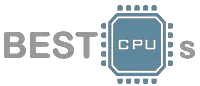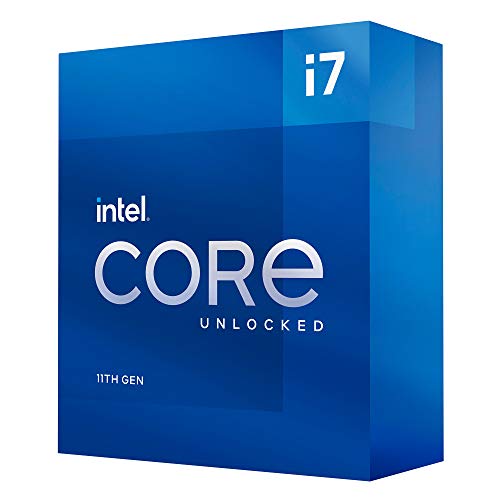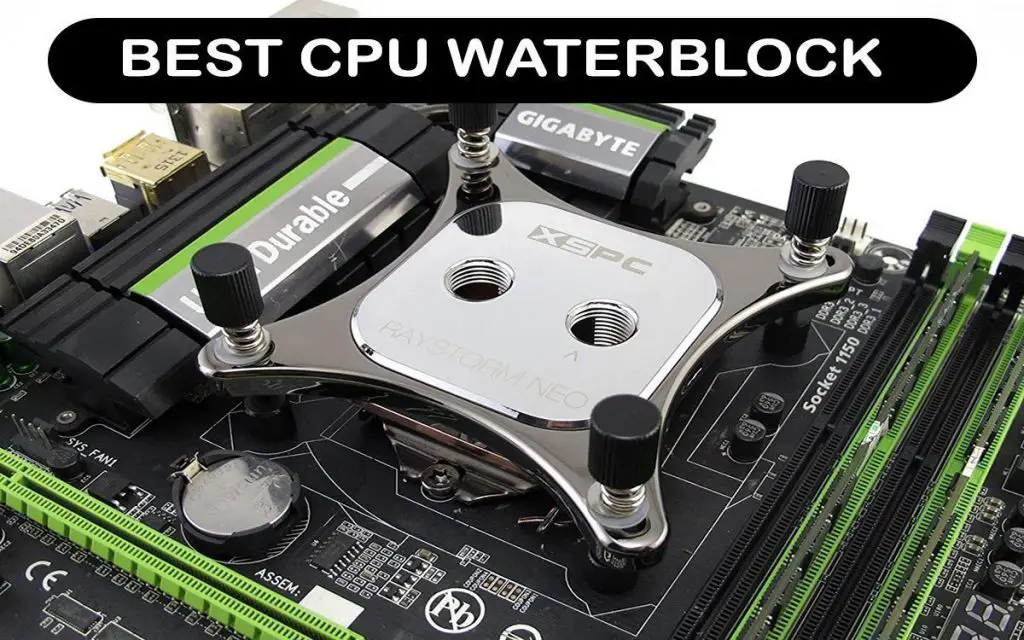Doing digital art on your computer can be quite demanding. If you do a lot of art in Adobe Photoshop, for example, you must have noticed that it can get quite choppy. The program uses up all the resources that your computer has available and it still wants more, so you decide to upgrade your CPU. But what is the best CPU for digital art?
Getting the most powerful CPU that exists on the market is surely an answer, but what if you have a certain budget? In that case, some processors can provide much better value than others. By reading this article, you will know how to pick the best CPU for digital art that is within your budget.
What to Look For When Buying a New CPU
The processor does most of the heavy lifting. After all, it is the central processing unit. That is exactly why buying the right CPU is important. Your other components like your graphics card can underperform if the CPU is not up to par. So, what should you look for when buying the best CPU for digital art?
One of the most important specs is the core and thread count. The more cores and threads your CPU has, the better. 3D rendering and editing are split among the cores, which significantly improves performance. Threads are just virtual cores and it is fairly common nowadays that each core has two threads. But the number of cores is not the only important spec.
The clock speed is also very important. The faster the CPU, the better the performance. This can get a bit confusing, though, because it is not the only important spec in a CPU. Clock speed is only relevant when comparing two CPUs from the same generation. For example, the Ryzen 5 3600X performs better than the Ryzen 5 3600 because it is 0.2 GHz faster per core.
This is a very specific example, but if you know the number of cores and the clock speed between two CPUs from the same generation, you can make a pretty good guess at which one is better for digital art and rendering.
But what about the two major brands that everyone keeps talking about? Should you go with AMD or Intel? The brand does not really matter much as long as the CPU you’re getting is the best in that price bracket. AMD has been dominating the market for the past year or so because they have better architecture and performance, but Intel is a great choice as well.
This is especially true with the current situation in mind. There is an ongoing global chip shortage caused by the pandemic, which is why CPU prices have skyrocketed. Intel’s aptly named Rocket Lake CPUs have become quite popular recently thanks to their good value and performance.
Buying a New CPU or a Whole PC
One of the most important decisions to make is choosing between building a whole new PC or just upgrading your current one with a new CPU. This can be a very easy choice or a very difficult one, depending on your current system and budget. If you already have a great graphics card, a fairly modern motherboard, and plenty of RAM, then a new CPU would be great.
But if your whole computer is outdated and none of the new CPUs are compatible with your current motherboard, then perhaps it is time to get a new system. If your budget is limited, try to save up more money and consider selling your old rig so that you can buy a new system. If neither is an option, then try to buy the best CPU that your motherboard supports.
So, what this means for someone building a new PC is that the choice between Intel and AMD matters. Both the AM4 and the LGA 1200 socket are at the end of their cycle, which means that all the CPUs that you could put into either socket are already out. So, choose a motherboard that suits the CPU you want to buy with perhaps some room for future upgrading.
If you already have an AMD Ryzen CPU, chances are you have an AM4 motherboard that is compatible with all newer Ryzen CPUs. This means that you should just sell your old CPU and get a newer and more powerful one. Even if you have an older B450 board, you could technically use the Ryzen 9 5950X with it, which is as good as it gets.
Top 4 Best CPU for Digital Art In 2022
| # | Image | Title | Price | Prime | Buy | Warranty |
|---|---|---|---|---|---|---|
| 1 |  | AMD Ryzen 9 5950X | PrimeEligible | Buy Now | 3 year manufacturer | |
| 2 |  | Intel Core I7-11700K | Prime | Buy Now | Box: 3 Year Limited | |
| 3 |  | Ryzen 5 5600X | PrimeEligible | Buy Now | 3 year manufacturer | |
| Top4 |  | AMD Ryzen 5 3600 | Prime | Buy Now | 3 year manufacturer |
1- AMD Ryzen 9 5950X
Prices pulled from the Amazon Product Advertising API on:
Product prices and availability are accurate as of the date/time indicated and are subject to change. Any price and availability information displayed on [relevant Amazon Site(s), as applicable] at the time of purchase will apply to the purchase of this product.
If you want the best CPU for digital art, it’s this one. The AMD Ryzen 9 5950X is arguably the most powerful consumer-grade CPU that money can buy. It has 16 cores and 32 threads that boost up to 4.9 GHz. These beast specs speak for themselves and they allow editing, 3D rendering, and photoshop to run without any stutters and blazing fast rendering times.
It also has a huge 72 MB of cache, which further boosts performance. You can use up to 3200 MHz RAM with it, which is a bit of a drawback since faster RAM means more performance, especially on AMD CPUs. Some people manage to get higher speeds working, but it does require some advanced tweaking in the motherboard BIOS.
Another potential drawback is that the Ryzen 9 5950X does not come with an included CPU cooler. This is true for all high-end CPUs as they expect you to use a high-end liquid cooler with it, so it is not a huge surprise. But if you didn’t know about that, it could be a huge bummer knowing that you have to spend more money just to make it work.
But taking just one look at some Photoshop benchmarks with this beast of a CPU is enough to know that you can’t get much better. All in all, this is the best CPU for digital art that money can buy today.
Pros
- Best performer.
- High core and thread count.
- Fast clock speed.
Cons
- Support for only up to 3200 MHz RAM.
- CPU cooler not included.
2- Intel Core i7-11700K
Prices pulled from the Amazon Product Advertising API on:
Product prices and availability are accurate as of the date/time indicated and are subject to change. Any price and availability information displayed on [relevant Amazon Site(s), as applicable] at the time of purchase will apply to the purchase of this product.
The Intel Core i7-11700K comes quite close to the Ryzen 9 5950X, which is quite impressive considering that it is an 8-core, 16-thread CPU. It boosts up to 5.0 GHz, which gives it excellent performance. With Intel, a good selling point is support for Optane Memory technology. This is pretty big for someone who works with photos all the time as Optane can accelerate the performance quite a bit.
You also get PCIe Gen 4.0 support, which is not the case with older generations of Intel CPUs. This can matter more in the future, though, as current graphics cards will hardly benefit from it. Just like with the Ryzen 9 5950X, Intel expects you to buy a good aftermarket cooler for the CPU. In other words, you won’t get a stock Intel cooler for it.
It goes without saying that the i7-11700K is one of the most capable CPUs on the market and as such has no problems running 3D software, video editing, or any other task that you throw at it. You will need an Intel 500 series motherboard or an Intel 400 series one that has the CPU listed as compatible, which is great news if you already have that motherboard.
One of the major selling points for this CPU is the price point. It is significantly cheaper than many Ryzen CPUs currently, which makes it a great choice. It is slightly more expensive than older Intel CPUs, but the value of having a newer CPU is generally worth the cost, especially if you need the PCIe Gen 4.0 support.
Pros
- Great value.
- Excellent performance.
- Support for Intel Optane Memory.
Cons
- No stock cooler.
3- Ryzen 5 5600X
Prices pulled from the Amazon Product Advertising API on:
Product prices and availability are accurate as of the date/time indicated and are subject to change. Any price and availability information displayed on [relevant Amazon Site(s), as applicable] at the time of purchase will apply to the purchase of this product.
If the Intel Core i7-11700K is too expensive for you or if you already have a compatible AM4 motherboard, of which there are many, then look no further than the Ryzen 5 5600X. It is a 6-core, 12-thread CPU clocked at up to 4.6 GHz. It is also the first CPU on this list that comes with a CPU cooler!
In fact, it is a pretty decent AMD Wraith Stealth cooler that is known for its great performance as far as stock coolers are concerned. This may be the best CPU for digital art when it comes to value. You still may want to consider aftermarket cooling for such a beast of a CPU like this one.
If you look at the specs on paper and compare them to some more expensive CPUs, you might think that the Ryzen 5 5600X is not that great for digital art. But you would be mistaken, as it actually comes really close in some software to the best CPUs. If you only use Photoshop and similar programs, you could totally get away with this CPU.
If you are a gamer, this CPU could be of extremely great value, which makes it the best CPU for digital art and gaming. Pair this CPU with the most powerful graphics card that you can afford and you will be happy to see that the CPU is not a bottleneck whatsoever. In fact, it will remain a powerful CPU for the years to come.
Pros
- Excellent value.
- Great performance.
- Comes with stock cooler.
Cons
- None
4- AMD Ryzen 5 3600
Prices pulled from the Amazon Product Advertising API on:
Product prices and availability are accurate as of the date/time indicated and are subject to change. Any price and availability information displayed on [relevant Amazon Site(s), as applicable] at the time of purchase will apply to the purchase of this product.
If there is one CPU that brings even more value to the table than the Ryzen 5 5600X, it is the two-year-old Ryzen 5 3600. Even though it is a bit old, it is built on a newer process node than all Intel CPUs, Rocket Lake included. This is because Ryzen has been using the 7 nm node for years now whereas Intel is still stuck on the 14 nm node.
The Ryzen 5 3600 has 6 cores and 12 threads that boost up to 4.2 GHz. The CPU is easily overclockable, though. And you can even do that overclocking on the included AMD Wraith Stealth cooler. Just like other AMD CPUs, it supports up to 3200 MHz RAM. It is interesting to note that despite its slightly old age, the CPU does have PCIe Gen 4.0 support on motherboards that support it.
If you need to do video editing or similar tasks on your CPU, the Ryzen 5 3600 will get the job done, albeit at a slower pace than some other CPUs from this list that have more cores and threads. But if you only use Photoshop and other photo creation software, then the Ryzen 5 3600 is more than enough to have a lag-free experience.
The Ryzen 5 3600 strikes the perfect balance between cost and performance, which means that it is the best CPU for digital art that does not break the bank. And if you want to do some gaming on the side, the Ryzen 5 3600 is great with almost any graphics card.
Pros
- Outstanding value.
- Affordable.
- Support for PCIe 4.0 on select motherboards.
Cons
- None.
Conclusion
Choosing the best CPU for digital art can be a difficult task, but if you know what you are looking for, it becomes quite easy. If you need to do some heavy 3D rendering, try to get a high-end CPU like the AMD Ryzen 9 5950X or Intel Core i7-11700K. But if you use lighter programs, you can get away with a Ryzen 5 5600X or even Ryzen 5 3600.
If you already have a decent computer but your CPU is lackluster, you can try to upgrade the CPU without changing other parts. This is significantly cheaper than building a new PC from the ground up.
All in all, buying the right CPU for your workload is important. Look at the core and thread count first but also pay attention to the clock speed. More cores mean better performance, especially if they are clocked at solid speeds. You will not make a mistake by buying any CPU from this list for doing digital art, so good luck with whichever you choose!
What are the important factors to consider when selecting a CPU for digital art?
1- Processing power: A CPU’s processing power, typically measured by its clock speed (GHz) and the number of cores, determines how quickly it can execute instructions and perform calculations. Higher clock speeds and more cores generally result in better performance for digital art applications, especially those that require rendering or complex simulations.
2- Multi-threading support: Multi-threading is the ability of a CPU to execute multiple threads (or tasks) simultaneously. Digital art applications, such as image editing or 3D rendering, can greatly benefit from CPUs with multi-threading support, as they can handle multiple tasks simultaneously, resulting in faster processing times.
3- Cache size: CPU cache is a small, high-speed memory that stores frequently used data for quick access. Larger cache sizes can improve the CPU’s performance by reducing the time it takes to fetch data from the main memory. When working with large digital art files or performing resource-intensive tasks, a CPU with a larger cache size can help improve overall performance.
4- Architecture: CPU architecture refers to the design and organization of a CPU’s internal components. Different CPU architectures, such as Intel Core, AMD Ryzen, or Apple M1, have their own strengths and weaknesses in terms of performance and power efficiency. Researching and choosing a CPU architecture that aligns with your digital art workflow and software requirements is crucial.
5- Budget: CPUs come in a wide range of price points, and your budget will play a significant role in your selection. It’s important to find a balance between performance and cost that meets your digital art needs without overextending your budget.
Can I use a budget CPU for digital art?
Yes, you can use a budget CPU for digital art, depending on the specific requirements of your workflow. While higher-end CPUs generally offer better performance, budget CPUs can still handle tasks such as digital painting, basic photo editing, and graphic design. It’s important to consider the minimum system requirements of the software you use and choose a CPU that meets those requirements.
How many cores do I need for digital art?
Yes, CPU clock speed can affect digital art performance. Higher clock speeds generally result in faster single-threaded performance, which can benefit tasks that rely on single-threaded performance, such as digital painting or basic photo editing. However, multi-threaded tasks, such as 3D rendering or video editing, may benefit more from CPUs with higher core counts and multi-threading support, even if the individual core clock speeds are slightly lower.
Should I prioritize single-threaded or multi-threaded performance for digital art?
The priority between single-threaded and multi-threaded performance for digital art depends on the specific tasks you perform and the software you use. Basic tasks like digital painting or basic photo editing may benefit more from higher single-threaded performance, while tasks like 3D rendering, video editing, and simulations may benefit more from higher multi-threaded performance. It’s important to consider the requirements of your specific workflow and choose a CPU accordingly.
What is CPU thermal design power (TDP) and why is it important for digital art?
CPU thermal design power (TDP) is a measure of the amount of heat that a CPU generates and needs to dissipate under maximum or typical load. It is important for digital art as resource-intensive tasks, such as rendering or simulations, can put a significant load on the CPU, causing it to generate more heat. It’s important to choose a CPU with an appropriate TDP and ensure that your cooling solution, such as a CPU cooler, is capable of handling the heat generated by the CPU to prevent overheating and performance throttling.
Should I prioritize a CPU with integrated graphics for digital art?
While CPUs with integrated graphics can provide basic graphics processing capabilities, they may not be sufficient for resource-intensive tasks in digital art, such as 3D rendering or complex simulations. For most digital art tasks, a dedicated graphics card (GPU) is recommended, as it can significantly accelerate rendering times and improve overall performance. However, if you only perform basic tasks like digital painting or photo editing, a CPU with integrated graphics may be sufficient.