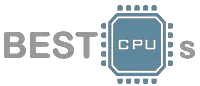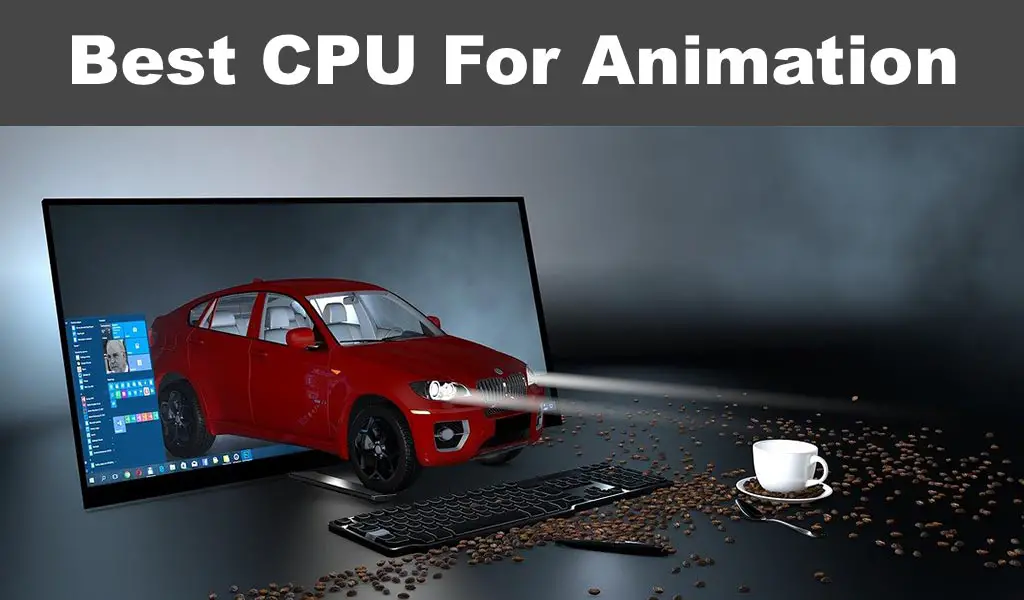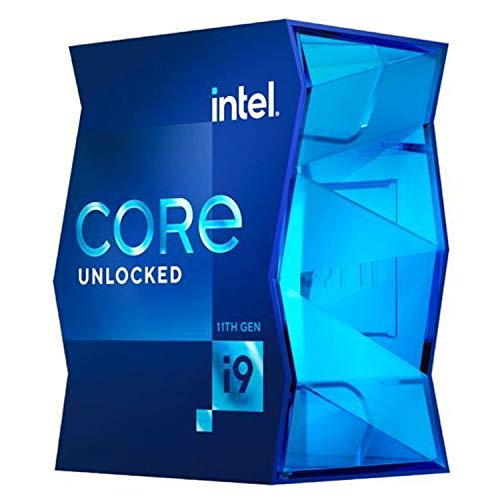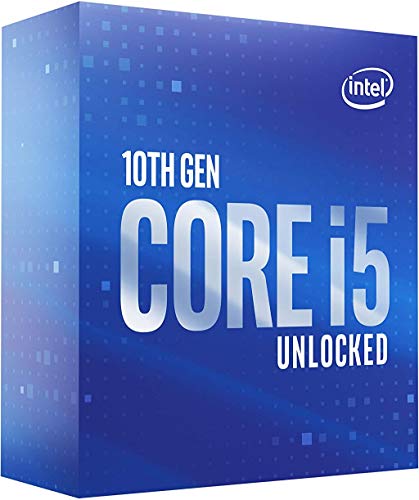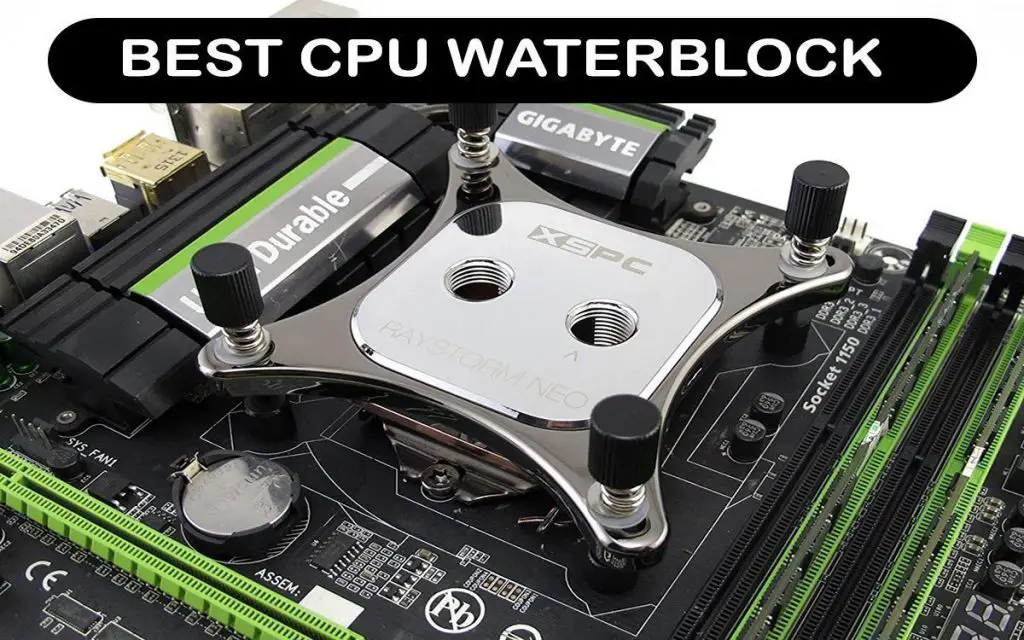Choosing the best CPU for animation is one of the most important things for your workflow. If your computer is too slow when creating new animations and doing 3D modeling, then you may need a new CPU. But how do you choose the best CPU for animation without spending too much money?
Before we dive deeper into the best CPU for animation list, we first need to understand how CPUs work and how the animation software utilizes those cores to choose the best CPU. After all, there is no point in spending $800 on a CPU if a $300 will have very similar performance or even outright beat it. By reading this article, you will know which CPU to buy for animation.
How to Choose the Best CPU for Animation
Before taking a look at the list of CPUs, you first need to understand how animation tasks utilize your CPU. Your CPU has a certain number of cores and threads which are clocked at a certain clock speed. The more cores you have and the faster those cores are, the better the performance. Pretty simple so far, right? But what matters more for animations?
When doing animations, you expect to have visual feedback of what you are doing when tweaking animation curves, keying on new frames, moving your camera, and so on. What this means for the CPU is that only one core will do the task you are executing at a time. The performance difference here will only be affected by the clock speed.
However, note that the differences in clock speed only matter when comparing two CPUs from the same generation and manufacturer. If you compare the clock speed of the Intel Core i7-11700K to that of the AMD Ryzen 9 5950X, you will not learn much about the single-core performance difference between the two.
The single-core performance is impacted by the architecture a lot. AMD uses a smaller transistor size for its process node (7 nm vs Intel’s 14 nm), which means that a single core may have more transistors than an Intel CPU.
What all this means for you is that there is no point in going with a CPU that has many cores if a cheaper one with faster cores will do a better job. Buying an AMD Threadripper for animation would be a mistake because it would have worse performance than a Ryzen 5 that costs a fraction of the price. But what about rendering after the animation is completed?
When rendering, the core count matters more than the core speed. In contrast to animation, rendering can be split into many smaller workloads that can be run in parallel. After you have finished the animation, a higher core count can reduce the time you have to wait for the render to complete.
But you could get away with using a mid-range CPU to do all the animations and then let the computer render it overnight. Just make sure that your CPU stays cool while rendering to avoid premature failure.
So, if you want the best of both worlds and have both fast animation tasks and rendering, you can get a high-end CPU and be settled. So, what is the best CPU for animation that you can buy today?
Top 5 Best CPU for Animation In 2022
| # | Image | Title | Price | Prime | Buy | Warranty |
|---|---|---|---|---|---|---|
| 1 |  | AMD Ryzen 7 5800X | PrimeEligible | Buy Now | 3 year manufacturer | |
| 2 |  | Intel Core I9-11900K | PrimeEligible | Buy Now | Box: 3 Year Limited | |
| Top3 |  | AMD Ryzen 5 5600X | PrimeEligible | Buy Now | 3 year manufacturer | |
| 4 | 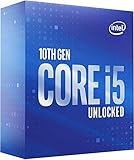 | Intel Core I5-10600K | PrimeEligible | Buy Now | Box: 3 Year Limited | |
| 5 |  | Intel Core I3-10100 | PrimeEligible | Buy Now | Box: 3 Year Limited |
1- AMD Ryzen 7 5800X
Prices pulled from the Amazon Product Advertising API on:
Product prices and availability are accurate as of the date/time indicated and are subject to change. Any price and availability information displayed on [relevant Amazon Site(s), as applicable] at the time of purchase will apply to the purchase of this product.
If you want a high-end CPU that does not go overboard, the AMD Ryzen 7 5800X is the best CPU for animation. You have great single-core performance with a maximum speed of 4.7 GHz that can be further pushed with overclocking. You won’t sacrifice rendering performance either as this CPU has 8 cores and 16 threads.
It is an AM4 socket processor, which means that you can easily replace your old CPU with this one if you have an AM4 motherboard that supports it. Just remember that you have to buy a CPU cooler as this CPU does not come with one. You can use up to 3200 MHz DDR4 RAM and you also get support for PCIe Gen 4.0 on select motherboards.
Moving your camera around, playing the animation back, and setting keyframes are all snappy and lag-free when using this excellent CPU. It trades blows with the much more expensive Intel Core i9-11900K but costs significantly less, which means that it is a better choice overall if you care about your money.
This CPU is one of the best on the market and it is easy to see why. It has excellent performance across the board and is used widely both by professionals and gamers. You will be satisfied with your purchase if you go with the Ryzen 7 5800X, especially if you are replacing an older AMD Ryzen CPU with fewer and slower cores.
Pros
- Excellent single-core performance.
- Excellent multi-core performance.
- Support for PCIe Gen 4.0.
- Great at rendering.
Cons
- No stock cooler.
- Not the best value.
2- Intel Core i9-11900K
Prices pulled from the Amazon Product Advertising API on:
Product prices and availability are accurate as of the date/time indicated and are subject to change. Any price and availability information displayed on [relevant Amazon Site(s), as applicable] at the time of purchase will apply to the purchase of this product.
If you want a zero compromise CPU that is objectively the best CPU for animation when it comes to pure performance, then the Intel Core i9-11900K is the best one out there. It has 8 cores and 16 threads with a base clock of 3.5 GHz that boosts up to 5.3 GHz. The significant boost clock speed is what earns it the title of the best CPU for animation.
With this Intel CPU, you get support for Intel Optane memory and PCIe Gen 4.0. This can mean a lot for people who like Intel Optane because it boosts performance and PCIe Gen 4.0 is a good feature in terms of future-proofing. One drawback with high-end CPUs like this one is that they come without a stock cooler. Intel expects you to buy a high-end aftermarket one instead.
This CPU is unlocked, which means that you can overclock it, but you won’t be able to overclock it much as it already is pushing the limits of the 14 nm node and Intel’s current Rocket Lake architecture. Another drawback that comes with this old 14 nm node is the relatively small cache size. It is only 16 MB, which is tiny compared to AMD Ryzen cache sizes.
While that may have a minor impact on performance, you can’t argue with the fact that the Intel Core i9-11900K is the best CPU for animation thanks to its single-core performance.
Pros
- Best single-core performance.
- Excellent multi-core performance.
- Support for Intel Optane memory.
- Support for PCIe Gen 4.0.
- Great at rendering.
Cons
- No stock cooler included.
- Bad value.
- Very expensive.
3- AMD Ryzen 5 5600X
Prices pulled from the Amazon Product Advertising API on:
Product prices and availability are accurate as of the date/time indicated and are subject to change. Any price and availability information displayed on [relevant Amazon Site(s), as applicable] at the time of purchase will apply to the purchase of this product.
Do you want a CPU that has excellent single-core performance without having to pay an arm and a leg for it? Then the AMD Ryzen 5 5600X is the best CPU for animation in that regard. You get 6 cores and 12 threads clocked at up to 4.6 GHz. This is only 0.1 GHz less than the much more expensive Ryzen 7 5800X.
With such an incredible single-core performance and very good multi-core performance, there is no wonder that the Ryzen 5 5600X is so popular. It strikes a good balance between value and overall performance, which makes it a great choice for animation. The performance while animating will be snappy and the rendering times will be more than acceptable at this price point.
And this is the first CPU on this list that comes with an included cooler. It is the Wraith Stealth stock cooler that is known for its great performance, which means that you do not even have to spend extra money on cooling once you get this CPU. Of course, you can buy a better cooler and then even do some overclocking as this CPU is unlocked.
So, if you want great performance and hate wasting money, the AMD Ryzen 5 5600X is one of the best choices you can make. Plus, the excellent performance means that you can use it for gaming too if you want.
Pros
- Excellent single-core performance.
- Great multi-core performance.
- Support for PCIe Gen 4.0.
- Good value.
- Cooler included.
Cons
- Relatively high cost.
4- Intel Core i5-10600K
Prices pulled from the Amazon Product Advertising API on:
Product prices and availability are accurate as of the date/time indicated and are subject to change. Any price and availability information displayed on [relevant Amazon Site(s), as applicable] at the time of purchase will apply to the purchase of this product.
The Intel Core i5-10600K is much better value when you compare it to the Ryzen 5 5600X. You also have 6 cores and 12 threads with this CPU and the speed goes up to 4.8 GHz. While it is faster on paper, remember that comparing Intel and AMD is like comparing apples and oranges. But this does not mean that the single-core performance is bad.
On the contrary, the performance of this chip in animation software is excellent. All tasks are buttery smooth, especially if you combine the chip with Intel Optane memory. But the main problem with this chip is that the technology behind it is quite outdated. There is no support for PCIe Gen 4.0, which alone could divert you from buying the chip.
In addition to that, the CPU only has 12 MB of cache which may affect performance. But if you don’t care about that and only want great performance and value now, it is hard to argue against the i5-10600K. If you want to render your animation once you have finished, the CPU will do a good job, albeit quite a bit slower than the 8-core CPUs on this list.
All in all, it is great value in terms of raw performance if you can handle the drawbacks that come with an outdated architecture and lack of support for some newer technology. It also needs good cooling as it tends to overheat.
Pros
- Excellent single-core performance.
- Great multi-core performance.
- Outstanding value.
- Support for Intel Optane Memory.
Cons
- No support for PCIe Gen 4.0.
- Only 12 MB of cache.
- Overheating issues.
5- Intel Core i3-10100
Prices pulled from the Amazon Product Advertising API on:
Product prices and availability are accurate as of the date/time indicated and are subject to change. Any price and availability information displayed on [relevant Amazon Site(s), as applicable] at the time of purchase will apply to the purchase of this product.
If you want a basic CPU that does not break the bank but still performs acceptably well when doing animation, the Intel Core i3-10100 is a good choice. It has very good single-core performance that can get you started. You can buy this CPU and then swap it for something more powerful later without losing a lot of money, especially if you resell or repurpose it.
The Intel Core i3-10100 is a 4-core, 8-thread CPU clocked at up to 4.3 GHz thanks to Intel Turbo Boost Technology 2.0. Note that the CPU is unfortunately not overclockable, which is a huge bummer as it could reach much higher speeds and have better performance in animation. But the stock speed is already decent for such a cheap CPU.
The 4 cores and 8 threads may not be enough for some workloads in 2021, but if you have to render on it, it will get the job done. This is one of those CPUs where you can seriously benefit from rendering overnight or on a different computer in your home or office.
Again, you really get what you pay for here, and animating on a cheap CPU is much better than not animating in the first place. It provides much better value than the AMD Ryzen 3 3300X which costs quite a bit more for a minor performance increase. Also, the CPU comes with a stock cooler included!
Pros
- Decent single-core performance.
- Stock cooler included.
- Intel Optane Memory support.
- Excellent value.
Cons
- No PCIe Gen 4.0 support.
- Mediocre multi-core performance.
Conclusion
Choosing the right CPU for animation is important because you do not want to spend a lot of money on a high-end CPU only to find out that the performance is almost identical to one that costs half as much. Still, if you want to buy the absolute best CPU and have great rendering times too, you can go with the Ryzen 7 5800X or the Intel Core i9-11900K.
On the other side of the spectrum, if you want a basic CPU, the Intel Core i3-10100 is good enough to get you started. But the sweet spot is, as always, somewhere in the middle. Ryzen 5 and Intel Core i5 CPUs offer a great balance between price and performance. They also have a higher core count that allows them to achieve decent rendering times.
Why is the CPU important for animation?
The CPU is crucial for animation as it is responsible for processing and rendering complex graphics, simulations, and calculations required for animation software to create realistic visuals and animations.
What are the recommended CPU specifications for animation?
The recommended CPU specifications for animation include a high clock speed (GHz), multiple cores (e.g., quad-core or higher), high cache memory, and support for multithreading to handle the demands of rendering and processing large animation files.
What is clock speed in a CPU?
Clock speed, measured in GHz, refers to the speed at which a CPU can execute instructions. Higher clock speeds generally result in faster performance in animation software.
How many cores do I need for animation?
The number of cores you need for animation depends on the complexity of your animations. Generally, higher core count CPUs (e.g., quad-core, hexa-core, octa-core) are recommended for smooth and efficient animation rendering.
What is cache memory in a CPU?
Cache memory is a small, high-speed memory that stores frequently accessed data for faster retrieval. CPUs with larger cache memory can access data faster, which can improve animation rendering performance.
What is multithreading in a CPU?
Multithreading is a CPU technology that allows multiple threads (instructions) to be executed simultaneously, resulting in faster processing and improved performance in animation software.
Should I prioritize single-core or multi-core performance for animation?
Animation software often benefits from both single-core and multi-core performance. While some tasks may be single-threaded, others can take advantage of multiple cores. It’s generally recommended to prioritize CPUs with good multi-core performance for animation.
What is the difference between Intel and AMD CPUs for animation?
Intel and AMD are two popular CPU manufacturers. Both offer CPUs suitable for animation, and the difference lies in factors such as clock speed, core count, cache size, and pricing. It’s important to compare specifications and benchmarks to choose the right CPU for your animation needs.
What is the role of GPU in animation?
While CPUs handle the calculations and processing of animations, GPUs (Graphics Processing Units) are responsible for rendering and displaying graphics. GPUs can significantly accelerate rendering times in animation software.
Can I use a gaming CPU for animation?
Yes, gaming CPUs can be used for animation as they often have high clock speeds, multiple cores, and large cache memory, which are beneficial for rendering and processing animations. However, it’s still important to consider the specific requirements of your animation software.
What is the TDP of a CPU and why is it important for animation?
TDP (Thermal Design Power) is the amount of heat a CPU generates under maximum or typical load. It’s important for animation as high-performance CPUs can generate a lot of heat during rendering, and choosing a CPU with appropriate TDP ensures efficient cooling and prevents overheating.
Should I prioritize single-threaded or multi-threaded performance for animation?
Animation software often benefits from a combination of single-threaded and multi-threaded performance. While some tasks may be single-threaded, others can utilize multiple threads. It’s important
What is the recommended CPU clock speed for animation?
The recommended CPU clock speed for animation depends on the specific animation software and tasks you perform. Generally, higher clock speeds (e.g., 3.5 GHz or higher) are beneficial for smooth animation rendering.
Can I overclock my CPU for better animation performance?
Overclocking refers to running a CPU at a higher clock speed than its default settings. While it can potentially improve animation performance, it may also generate more heat and require adequate cooling solutions. It’s important to research and understand the risks and limitations of overclocking before attempting it.
What is CPU cache latency and why is it important for animation?
Cache latency is the time delay between requesting data from the CPU cache and receiving the data. Lower cache latency is better as it reduces the time the CPU spends waiting for data, resulting in faster animation performance.
Is hyper-threading beneficial for animation?
Hyper-threading is a CPU technology that enables a single physical core to execute multiple threads simultaneously. It can potentially improve animation performance by allowing for better multitasking and thread management. However, its impact may vary depending on the animation software and tasks being performed.
What is thermal throttling in CPUs and how does it affect animation?
Thermal throttling is a safety mechanism in CPUs that reduces their performance when they get too hot to prevent overheating. It can affect animation performance by reducing the CPU’s clock speed, resulting in lower rendering speeds. Adequate cooling solutions are important to prevent thermal throttling and maintain optimal performance.
What are the power requirements for CPUs used in animation workstations?
CPUs used in animation workstations may have higher power requirements due to their high-performance specifications. It’s important to ensure that your power supply unit (PSU) can provide sufficient power to the CPU and other components in your system to avoid stability issues and performance limitations.
Should I prioritize a CPU with higher single-core performance or higher multi-core performance for animation?
The priority between single-core and multi-core performance depends on the specific requirements of your animation software and tasks. Generally, animation software can benefit from both single-core and multi-core performance, so it’s ideal to strike a balance between the two by choosing a CPU with a good combination of both. Benchmarks and performance tests can help in making an informed decision.
What is the importance of CPU cooling for animation workstations?
CPU cooling is essential for animation workstations as rendering animations can put a heavy load on the CPU, generating a significant amount of heat. Efficient cooling, such as air or liquid cooling solutions, is crucial to prevent overheating and maintain optimal performance during animation rendering.
Can I use a laptop CPU for animation?
Yes, you can use a laptop CPU for animation, but it’s important to choose a laptop with a powerful CPU that meets the recommended specifications for animation software. Laptop CPUs are generally not as powerful as desktop CPUs, so it’s important to consider factors such as clock speed, core count, and thermal management when choosing a laptop for animation work.