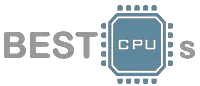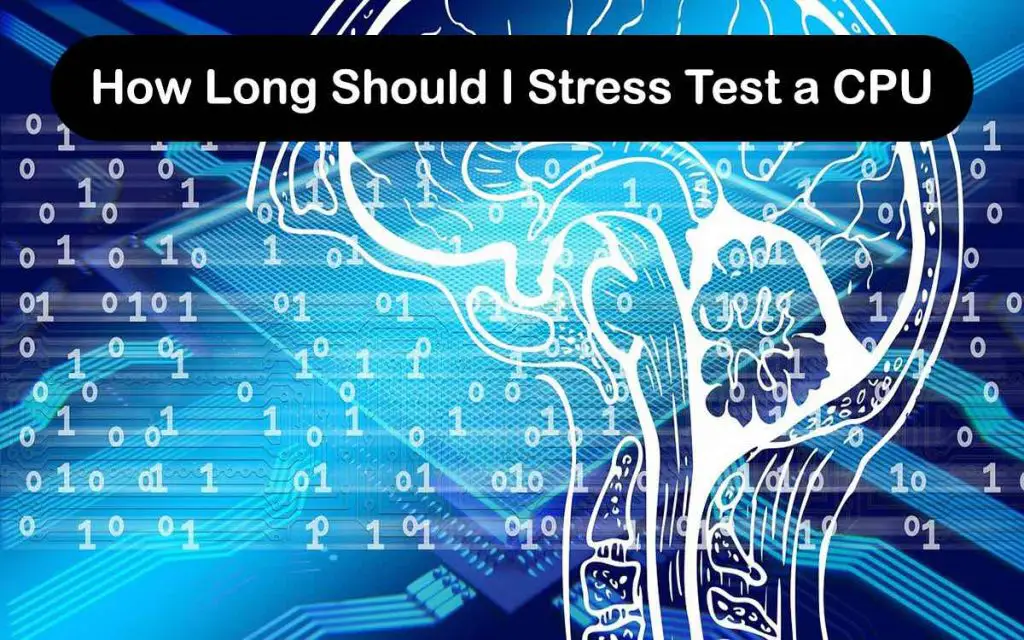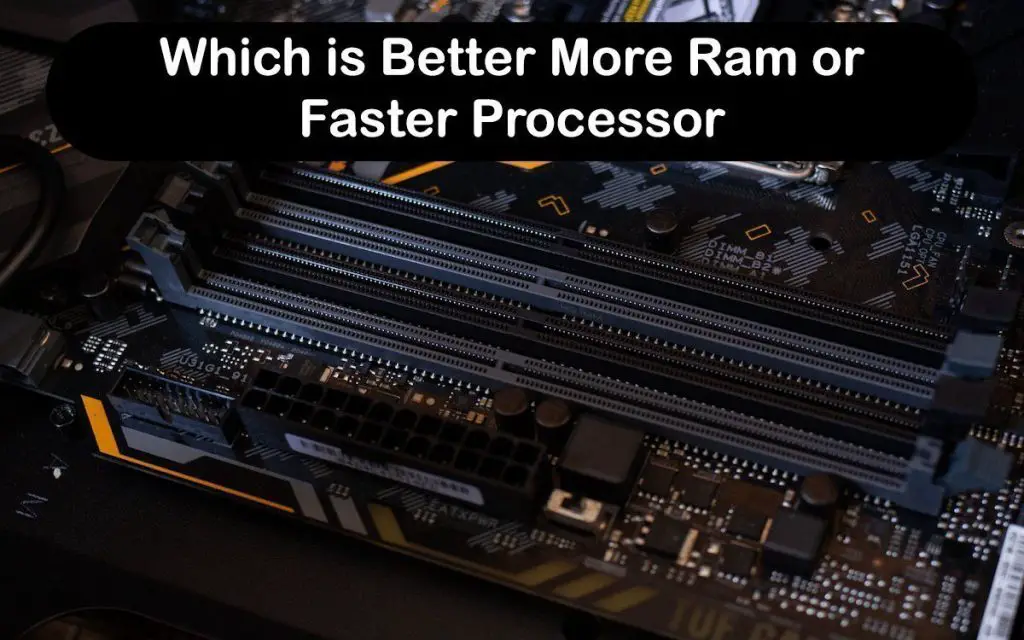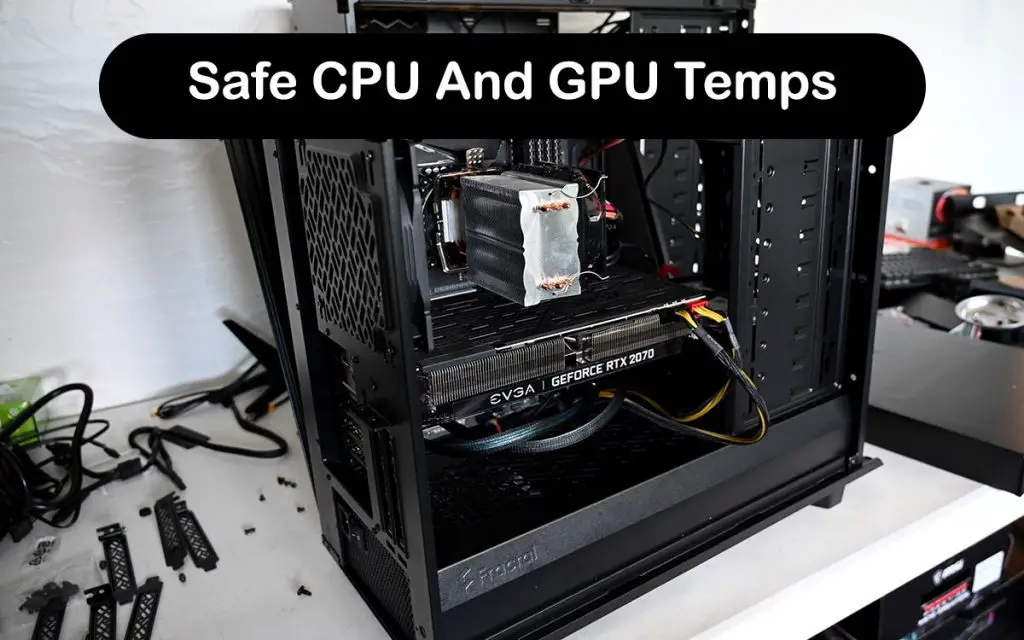Stress testing is a great way to check whether your system is stable or not. There are many different programs available for that purpose. Prime95, PassMark, and Intel Processor Diagnostic Tools are all great programs for stress testing. “But how long should I stress test a CPU?“, you might ask. We have the answer.
Stress testing for at least thirty minutes to one hour is the minimum. You want to give the CPU time to heat up because the hotter it gets, the more unstable it is. So if it is stable at its average temps under a full load, then everything is all right. But should you stress test a CPU if it is not overclocked?
The answer is yes. It does not matter if your CPU is overclocked or running at stock, it is better to make sure that it is stable in a stress test program instead of getting a blue screen of death in the middle of a heated competitive match. It is even worse than when your connection breaks because you know that it is partially your fault.
If you are getting errors from stress testing on stock settings, you need to closely monitor your CPU temps. If the CPU is going above 85°C, it is not unusual for it to get unstable. Upgrading your CPU cooler or case fans will likely solve this issue. Also, if your thermal paste is old or has not been applied properly, make sure to reapply it before making any other investments.
How long should I stress test a CPU if it is overclocked? And how to solve issues that I find during stress testing? You will learn the answers to these questions and more down below.
How Long Should I Stress Test a CPU?
We have mentioned that stress testing for at least 30 minutes to an hour is the bare minimum. But if you can, try to do it for 24 hours. This is an extreme scenario as you won’t be playing video games nonstop for so long, but it will ensure that your system is stable. Remember that your CPU is only one factor to system stability so you should stress test everything, especially your HDD and RAM.
If you have an overclocked CPU, stress testing is strongly recommended. After all, you don’t want your games to crash. Losing progress or getting flagged for leaving is very annoying, especially because of something like system stability. “How long should I stress test a CPU?“, you wonder with your overclocked CPU. The answer is that you should do it for at least a few hours.
There is no upper limit to stress testing. You can do it for as long as you wish. If you have overclocked your CPU and are getting errors after only an hour or so, that is a sign that your overclock is not stable. You can fix it by either increasing the voltage in small increments until it stops spitting out errors or decreasing your clock speed.
However, if you have a new CPU that you have not done anything to and still get errors, it can be a few things. If the temps are not going above 85°C, it could be a hardware problem with either your motherboard or CPU. But before you try to RMA one of the items, you should first do a clean install of Windows. Also, you need to install the latest chipset drivers.
It may be a temporary software issue. If that is the case, a quick Google search of your CPU model will tell you the answer. In that case, just wait for an update to pop up.
Conclusion
So what is the final answer to “How long should I stress test a CPU?”. The answer is for at least an hour, but longer is recommended. If your system is 100% stable after 24 hours, then you are good to go. Errors with your CPU can pop up because of many factors. It can be a Windows issue, an outdated chipset driver, a bad CPU cooler, improperly applied thermal paste, a hardware issue, or a software issue. Whatever it is, try doing everything you can before RMAing your CPU or motherboard.