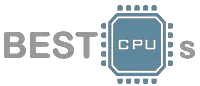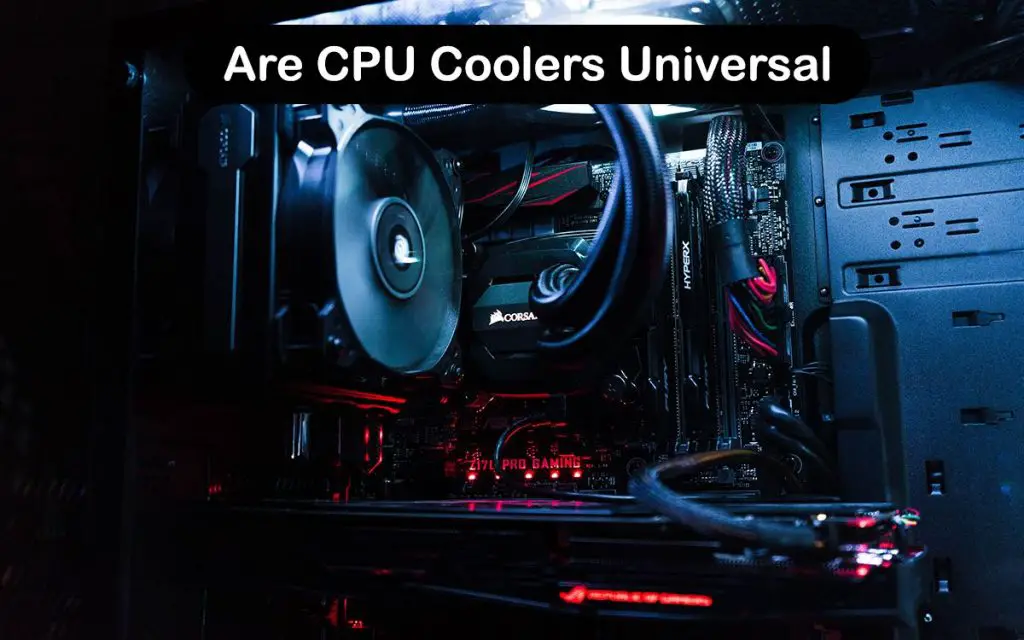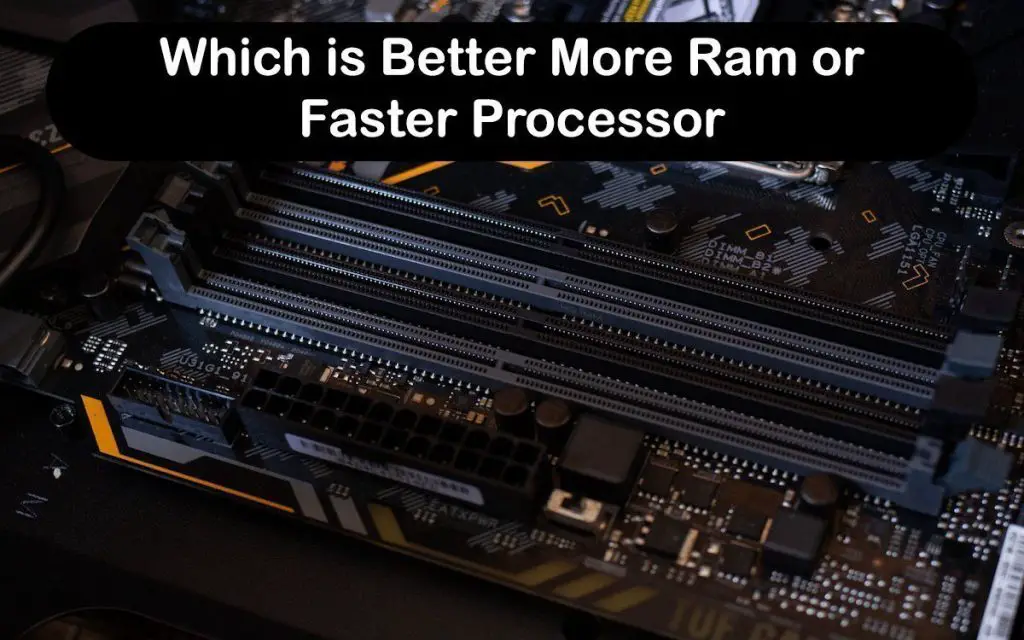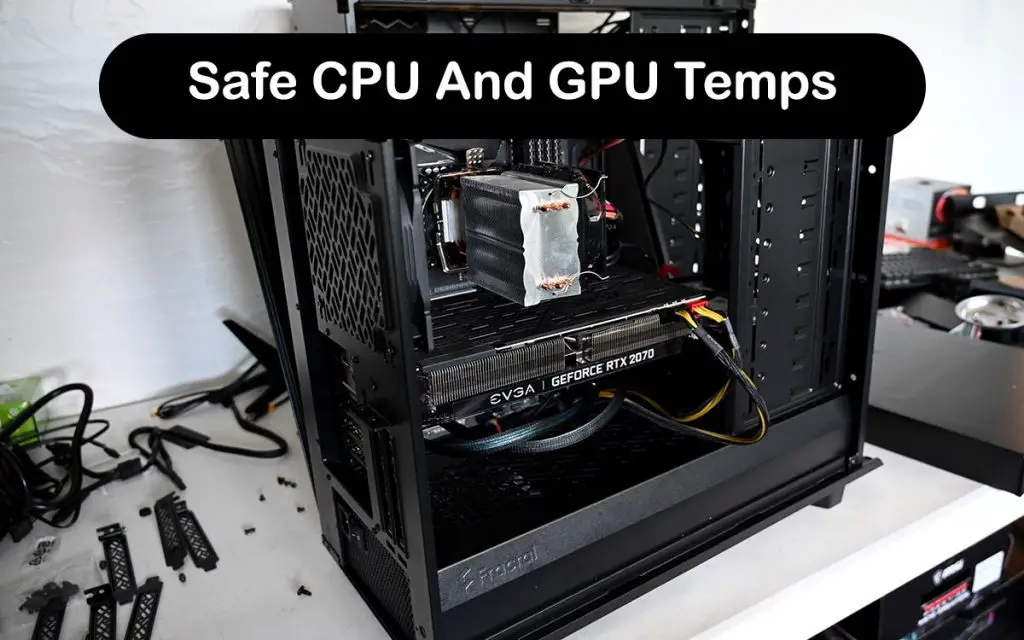Aftermarket CPU coolers are an amazing and cheap upgrade. Not only will they keep your CPU cooler than the stock one, but they will also enable your CPU to utilize its turbo boost clock to its maximum. Either that or you overclock it yourself. Selecting the right CPU cooler for your build is important. But are CPU coolers universal?
Yes, CPU coolers are more or less universal. But there are some things that you need to be careful about. You need to check whether the brackets that come in the box are the right ones for your socket if the air cooler is compatible with your RAM sticks in terms of size, and some other things.
The mounting systems on most aftermarket coolers are specially designed to be compatible with as many different sockets as possible. This is good for both you and the manufacturer because you can reuse your cooler in your next build and the manufacturer can sell the cooler to a wider population.
Are CPU coolers universal for both AMD and Intel? What about water coolers? How can you check the compatibility? Keep on reading to find out!
Are CPU Coolers Universal?
Now that we have established that all CPU coolers are more or less universal, let’s talk about the details. First of all, your new CPU cooler will come with a mounting bracket. You will usually have to install the bracket on the backside of the motherboard, though it depends on the cooler design.
For example, newer AMD motherboards come with preinstalled mounting brackets that some aftermarket air coolers can utilize. For example, the great budget Cooler Master Hyper T4 can be easily mounted in less than a minute if you use the AMD brackets.
The exact mounting system that your CPU cooler uses will depend on the model, though. What most CPU coolers share is that you will have to install a CPU backplate, and then add the brackets on the front side with some spacers and screws. The exact method of how to attach the heatsink does vary, but most are very intuitive and simple to install.
Noctua coolers are well-known for their simple installation. All you have to do after adding the brackets is to add some thermal paste and then screw in the heatsink. Also, no matter what brand you bought, almost all heatsinks for air coolers are much easier to install if you remove the fan first. You can simply add the fan once you have installed the heatsink.
If you do not know whether the CPU cooler you want to buy is compatible with your socket, you first need to find out what socket your CPU is. You can do that by checking your motherboard or CPU manufacturer’s website and searching for your exact motherboard or CPU model. You can also check it by installing third-party software such as CPU-Z or Core Temp.
Once you have determined what socket you have, you need to find a CPU cooler that is compatible with it. Most retailers will have the compatibility list on the product page, but you can always check the manufacturer’s website for more information. It is usually very easy to find the compatibility list on most websites because they list it at the top of the page.
The only problem with air coolers is that you have to check the dimensions and see whether you can fit it inside your case. You also must watch out for RAM compatibility by checking the height of your RAM sticks and also checking the CPU cooler’s manual. Again, most manufacturers list the RAM height compatibility, but your mileage may vary.
But what about water coolers? Are CPU coolers universal in that case? The answer is again mostly yes. Water coolers essentially terminate the issue with RAM stick height. If the socket dimensions change and you want to reuse your CPU cooler, most manufacturers will offer new mounting brackets for both water and air coolers.
Conclusion
CPU coolers are universal for the most part. You only have to watch out that it supports your CPU socket. This is good for both you and the manufacturer. You can reuse your aftermarket cooler in multiple builds because improvements in this field are rather slow.
Beefy 10-year-old CPU coolers can often destroy stock coolers when it comes to thermals, so it is a sound investment. In addition to that, most manufacturers sell mounting kits if the socket dimensions change for the next generation.