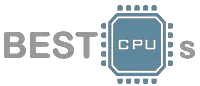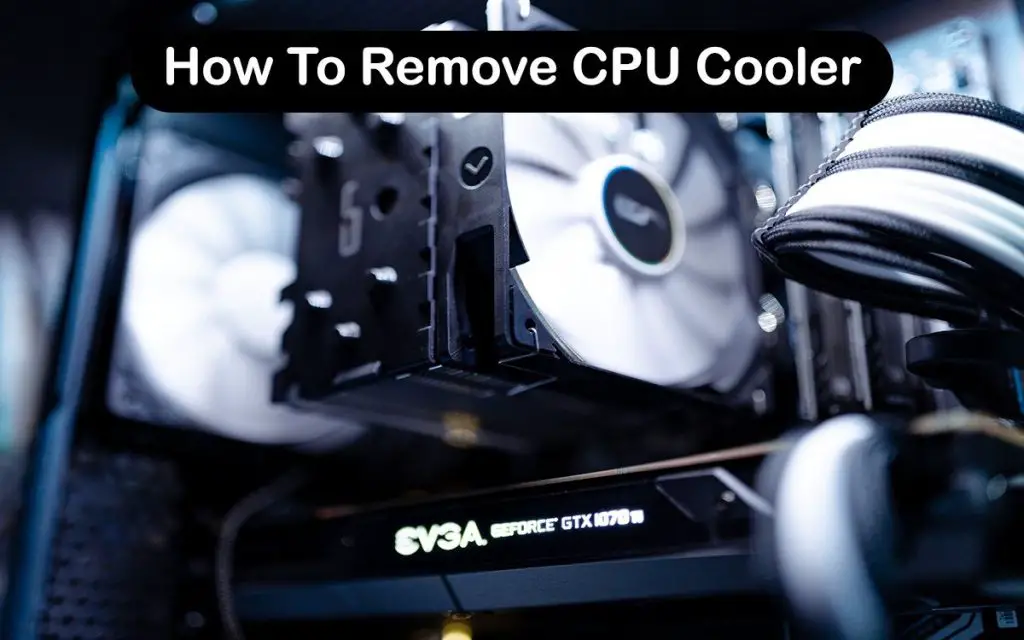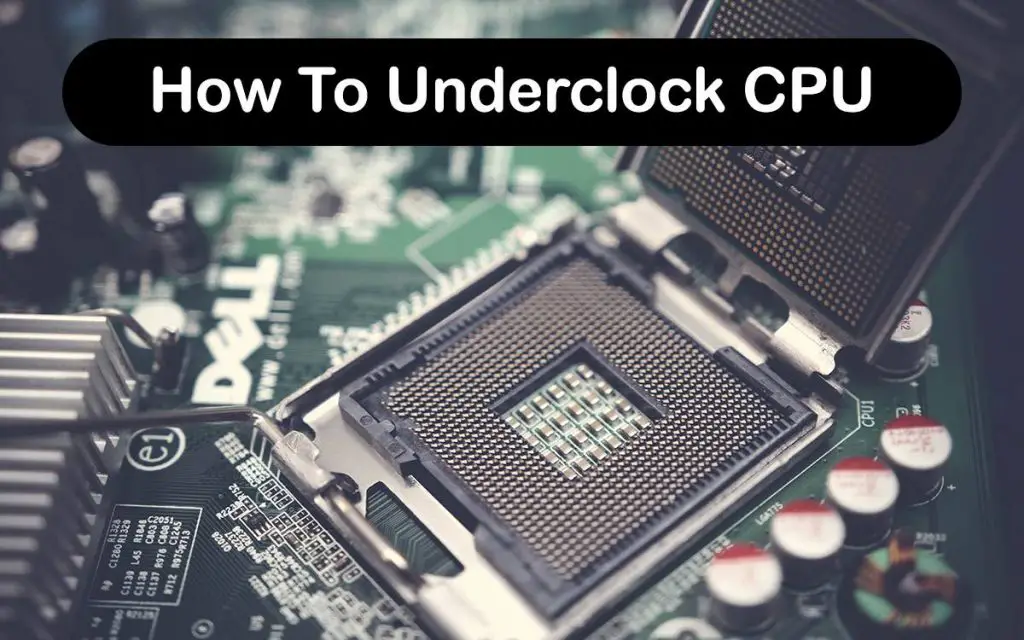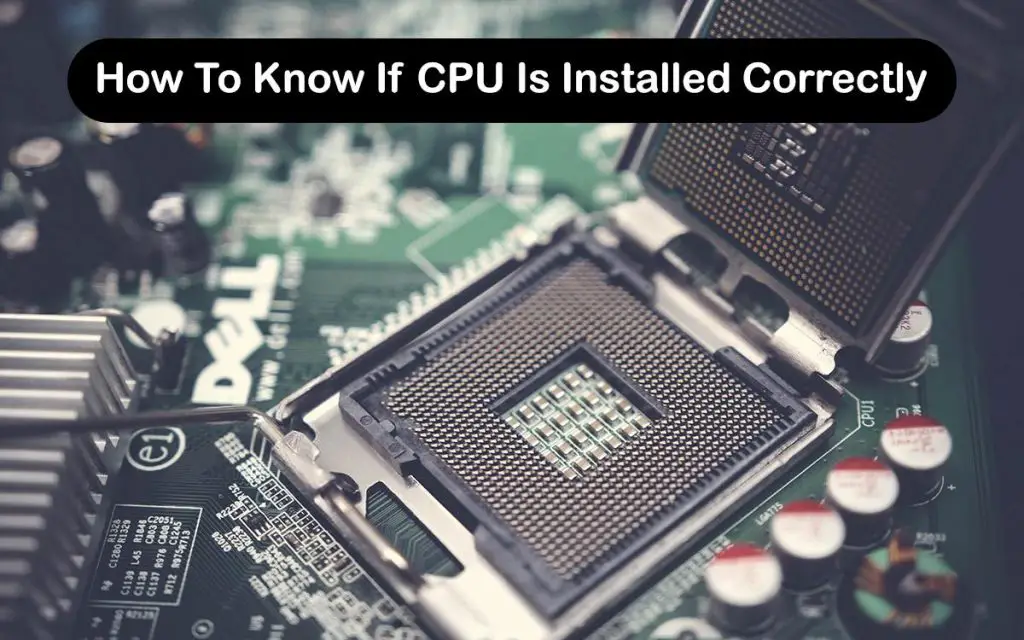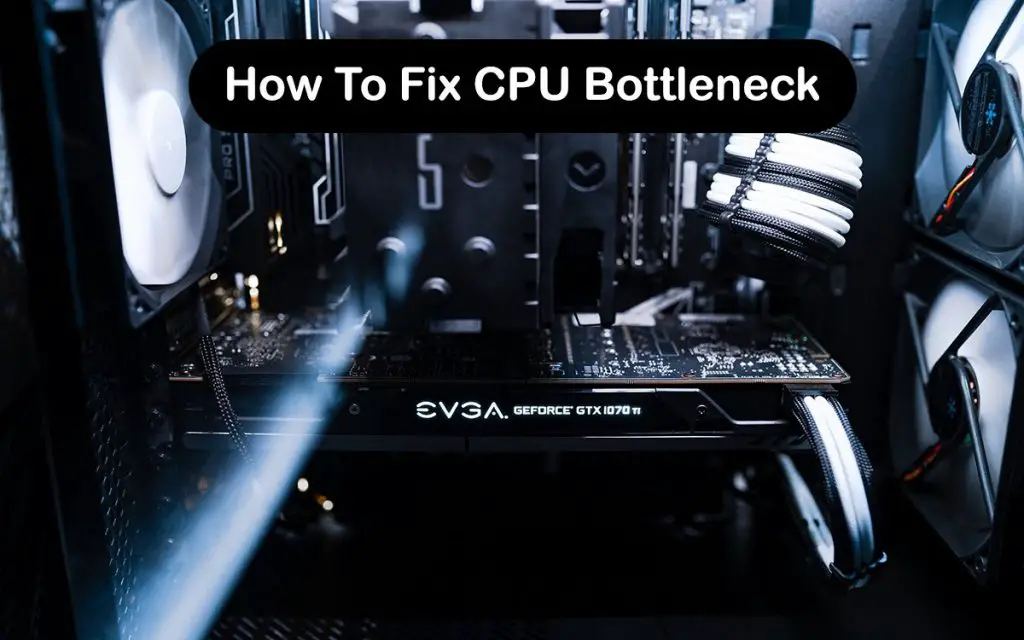Removing the CPU cooler is a fairly easy process that does not take much time. You can do it in only a few minutes. If you want to change your thermal paste, upgrade your CPU, or change the cooler altogether, removing the CPU cooler is going to be the first step. So, how to remove CPU cooler?
Removing the cooler is slightly different for each cooler, but most of them are fairly easy to remove. All CPU coolers are mounted on the motherboard at four points. A screw or pin is holding the cooler in place in each corner. All motherboards have four holes for those screws or pins, but the exact dimensions vary from generation to generation. No matter what cooler you got, we got you covered here.
The first thing that always must be done when doing anything inside the PC case is shutting the computer down. You should also plug out all of the cables and lay the case onto a large surface. Don’t put it onto a carpet because static electricity can kill your components. Next, remove the side panel and locate the CPU cooler. It is a heatsink on the top half of your motherboard and it is fairly easy to spot it. The next thing you have to do is to plug out the CPU fan. The cable connects to either three or four pins on the motherboard so try to pull it upwards without bending anything.
After you have done all that, you should determine what type of CPU cooler you got. Many aftermarket coolers as well as AMD coolers have four standard screws that you can easily unscrew using a Phillips screwdriver. Always be careful when doing this because hitting your motherboard with a screwdriver is the last thing you want to do, so take it slowly.
But how to remove CPU cooler on Intel or for water coolers? Are there any other tips and tricks? You will find the answers to these questions down below.
How To Remove CPU Cooler?
As mentioned previously, making sure that everything is shut down and that you are grounded are the most important and basic steps whenever working on your computer. Always plug out the CPU fan first before doing anything else because if you forget it, you can damage things.
One of the most important things is that you always unscrew the CPU cooler one corner at a time. Always proceed to the next corner that is on the opposite side than the previous one to reduce pressure on the CPU. This is the safest method for removing CPU coolers. This rule is universal for all cooler types regardless of the manufacturer.
If you are undoing an AMD Wraith cooler or a CPU waterblock, try to use the appropriate size screwdriver to have the best grip possible and avoid doing any damage to the motherboard. Do not use too much pressure because you will damage stuff. This applies to more or less anything you do around computers. So, simply undo the screws like you normally would on these coolers. Note that AMD uses spring-screws on their newer coolers which means that they might jump out on their own.
When it comes to Intel CPUs, they have been using the same basic cooler design for ages. If you have removed one, you will know how to remove any. They have special mount push pins that they use on all of their CPU coolers. What you want to do is to grab a flat-blade screwdriver and find the plastic tops of the push pins. There is a small slot where you can put your screwdriver into. You have to rotate each pin 90 degrees clockwise.
Once you have done that to all four, pull each pin out slightly and you will feel them release. If you do not feel them release, you did not rotate them correctly. If you did everything correctly, all you have to do is pull the cooler out and you are done.
Conclusion
Now you know how to remove CPU cooler without any trouble for both Intel and AMD. You also know that removing a CPU waterblock is just as easy. If you have an aftermarket air cooler, it is always best to check the manual as designs vary quite a lot. No matter what CPU cooler you have, they will always have the same four anchor points that are used to secure it in place.